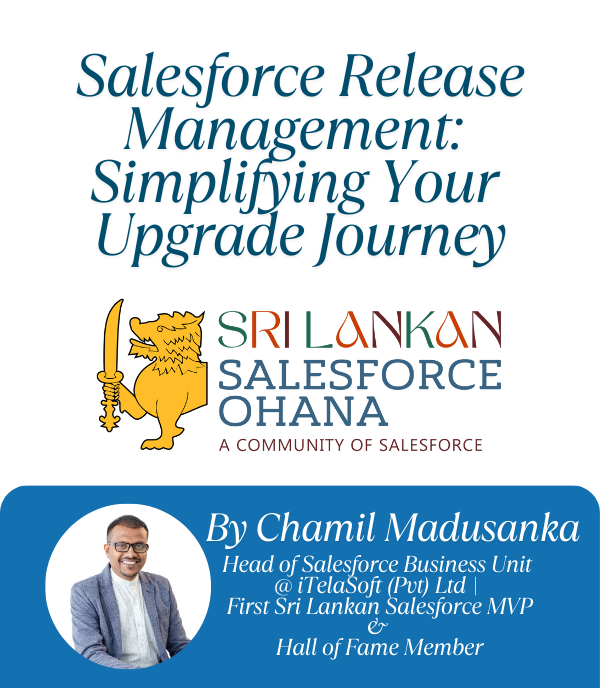Salesforce is a dynamic platform that evolves three times a year with major releases in Spring, Summer, and Winter. Each update introduces exciting features, improvements, and changes to enhance the platform’s capabilities. However, managing these updates effectively is crucial to ensure a smooth transition and uninterrupted business operations. This blog explores best practices for Salesforce release management, helping you stay ahead of the curve.
Why Salesforce Release Management Matters
Salesforce releases are designed to improve the platform, but without proper planning, they can introduce risks such as:
- System disruptions
- Incompatibility with customizations
- Performance issues
Effective release management ensures:
- Seamless adoption of new features.
- Minimal disruption to business processes.
- Consistent user experience.
Best Practices for Managing Salesforce Releases
1. Stay Informed About Release Timelines
Salesforce provides a detailed release schedule well in advance. Key resources include:
- Release Notes: Comprehensive documentation outlining new features and changes.
- Sandbox Preview: A chance to test updates in a sandbox before they hit production.
Tip: Subscribe to the Salesforce Release Readiness Trailblazer Community to stay updated.
2. Leverage the Release Preview Environment
Salesforce offers early access to releases in your sandbox. Use this time to:
- Test critical business processes.
- Validate customizations and integrations.
- Identify potential issues early.
Action Item: Align your sandbox testing with Salesforce’s preview window to maximize preparation time.
3. Create a Dedicated Release Management Team
Assign a team or individual responsible for:
- Analyzing release notes.
- Communicating changes to stakeholders.
- Overseeing testing and implementation.
Pro Tip: Include cross-functional representatives to address diverse system impacts.
4. Evaluate New Features Against Business Goals
Not every new feature will align with your organization’s needs. Prioritize by:
- Assessing relevance to your goals.
- Determining potential ROI.
- Identifying training requirements for users.
Example: Use the Feature Management tool in Salesforce to enable or disable features as needed.
5. Develop a Robust Testing Plan
Testing is critical to identify issues before they affect production. Ensure:
- End-to-end testing of all business-critical processes.
- Collaboration with key stakeholders for feedback.
- Regression testing to verify that existing functionalities remain intact.
Tool Tip: Utilize automated testing tools like Copado or Provar for efficient validation.
6. Communicate Changes Clearly
Inform users about upcoming changes to ensure a smooth transition. Communication should include:
- What is changing and why.
- Benefits of new features.
- Training or resources available for users.
Medium: Use internal communication tools like Slack or email newsletters to keep users informed.
7. Schedule Updates Strategically
Choose an appropriate time for the release to minimize business disruption:
- Avoid peak business hours.
- Coordinate with your IT and operations teams.
Checklist: Create a deployment plan that includes rollback procedures in case of issues.
8. Monitor Post-Release Performance
After implementing a release, monitor:
- System performance.
- User feedback.
- Error logs for potential issues.
Follow-Up: Address any problems immediately to maintain system reliability.
Tools to Simplify Salesforce Release Management
- Change Sets: Standard tool for migrating changes between Salesforce environments.
- Version Control Systems (e.g., Git): Manage and track changes to your Salesforce metadata.
- Third-Party Release Management Tools: Tools like Gearset and Copado can streamline release management with enhanced capabilities.
Conclusion
Salesforce release management doesn’t have to be overwhelming. By staying proactive, leveraging the right tools, and following best practices, you can ensure that each release enhances your organization’s Salesforce experience without disrupting operations. Embrace the evolution of Salesforce and empower your team to make the most of its innovative features.